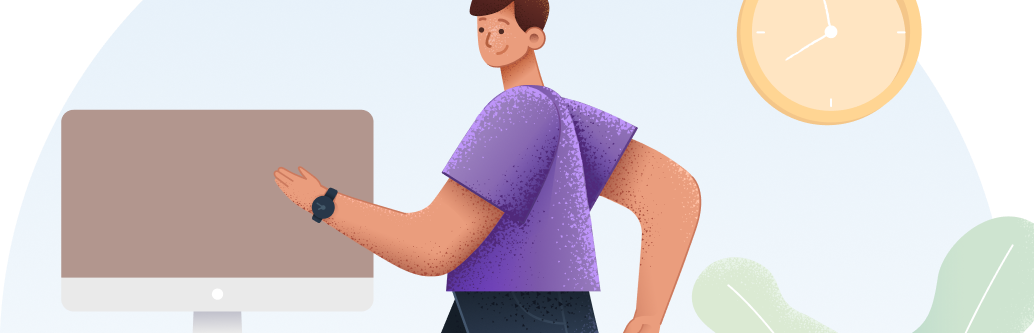Learning Microsoft Excel, a powerful spreadsheet software, offers numerous advantages:
Data organization and analysis: Excel provides a structured platform for organizing and analyzing data. You can create spreadsheets to store and manage large amounts of information efficiently. Excel's grid format allows you to arrange data in rows and columns, apply formulas, and perform calculations. By learning Excel, you can effectively sort, filter, and manipulate data, making it easier to draw insights and make data-driven decisions.
Improved productivity: Excel offers a wide range of features and functions that can significantly enhance your productivity. These include auto-fill, conditional formatting, data validation, pivot tables, macros, and more. By learning these features, you can automate repetitive tasks, perform complex calculations, create dynamic reports, and save time on manual data entry and analysis.
Financial management and analysis: Excel is widely used for financial tasks, such as budgeting, financial modeling, forecasting, and investment analysis. You can utilize built-in financial functions, perform scenario analysis, create charts and graphs to visualize data, and generate financial reports. Learning Excel enables you to effectively manage financial data and perform complex calculations, aiding in financial decision-making.
Data visualization: Excel provides various tools for visualizing data, including charts, graphs, and conditional formatting. These visual representations help you understand data patterns, trends, and relationships more easily. By learning Excel, you can create visually appealing charts and graphs, enhancing your ability to communicate complex information and insights to others effectively.
Improved accuracy and efficiency: Excel's formula and calculation capabilities ensure accuracy and consistency in calculations. You can perform complex mathematical operations, utilize built-in functions, and create customized formulas to meet specific needs. Additionally, Excel allows you to conduct "what-if" analysis by changing variables and instantly seeing the impact on results. This helps improve accuracy, reduce errors, and increase efficiency in various tasks.
Project management: Excel can be utilized as a project management tool. You can create project schedules, track tasks and milestones, allocate resources, and monitor progress. Excel's ability to link data between worksheets and perform calculations based on project parameters makes it a versatile tool for managing projects of different sizes and complexities.
Widely used software: Excel is widely used in various industries, including finance, accounting, data analysis, marketing, human resources, and more. Learning Excel enhances your employability and job prospects, as proficiency in Excel is often a required or preferred skill for many positions. Excel proficiency can also be beneficial for freelancers and entrepreneurs who need to manage their finances, track business data, or analyze market trends.
In conclusion, learning Microsoft Excel equips you with essential skills for data organization, analysis, financial management, and project management. It improves productivity, accuracy, and efficiency, facilitates data visualization, and enhances employability across different industries. Excel's versatility and widespread use make it a valuable tool for individuals in various professional roles, enabling them to effectively handle data-related tasks and make informed decisions.

- Reviews 0
- Course 24
- Students 0
- Reviews 0
There are no FAQs!
- Duration
- Skill Level Beginner
- Total Enrolled 0
- Chapters 0
- Language Hindi, English