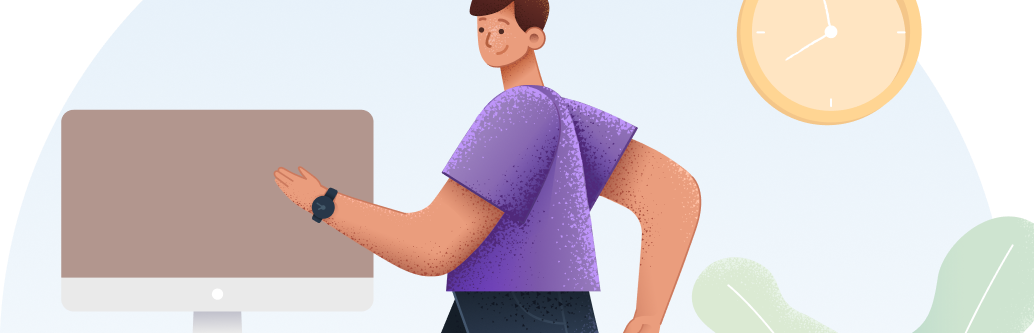Learning Microsoft Word, one of the most widely used word processing software, can offer several benefits:
Essential workplace skill: Microsoft Word is a standard tool used in many professional settings, businesses, and organizations. Proficiency in Word is often expected or required for various job positions, especially those involving administrative tasks, document creation, or written communication. By learning Microsoft Word, you enhance your employability and become more valuable in the job market.
Document creation and formatting: Microsoft Word provides a wide range of features for creating and formatting documents. You can easily create professional-looking documents, such as reports, letters, resumes, memos, and proposals. Learning Word allows you to format text, adjust page layouts, add headers and footers, create tables, insert images and charts, and more. This helps you present information in a clear and organized manner.
Time-saving features: Microsoft Word offers numerous time-saving features that can improve your productivity. These include auto-correction, spell check, word count, formatting styles, templates, and macros. By learning how to utilize these features effectively, you can streamline your document creation process and save time on repetitive tasks.
Collaboration and sharing: Word enables easy collaboration and sharing of documents with others. You can track changes, add comments, and work simultaneously with multiple users on the same document. Additionally, Word integrates well with other Microsoft Office applications, such as Excel and PowerPoint, allowing seamless integration and sharing of data and content between different software.
Advanced features: While Word can be used for basic document creation, it also offers advanced features that can enhance your work. These features include mail merge for mass mailings, creating and managing bibliographies, creating and updating table of contents, generating indexes, using styles and themes for consistent formatting, and more. Learning these advanced features can help you create more complex and professional documents.
Personal use: Microsoft Word is not only beneficial in professional settings but also for personal use. You can utilize it for various personal tasks like writing letters, creating resumes, designing invitations, making newsletters, or even writing a book. Learning Word enables you to leverage its capabilities for your personal projects, making them visually appealing and well-organized.
Transferable skills: Learning Microsoft Word provides you with transferable skills that can be applied to other word processing software as well. Many word processing programs have similar features and functionalities, so the skills you acquire while learning Word can be easily adapted to other software options if needed.
In summary, learning Microsoft Word equips you with essential skills for the workplace, enables efficient document creation and formatting, saves time with productivity features, facilitates collaboration and sharing, offers advanced functionalities, and has practical applications for personal use. Mastering Word can significantly enhance your productivity, communication, and overall effectiveness in various professional and personal settings.

- Reviews 0
- Course 24
- Students 0
- Reviews 0
There are no FAQs!
- Duration
- Skill Level Beginner
- Total Enrolled 0
- Chapters 0
- Language Hindi, English