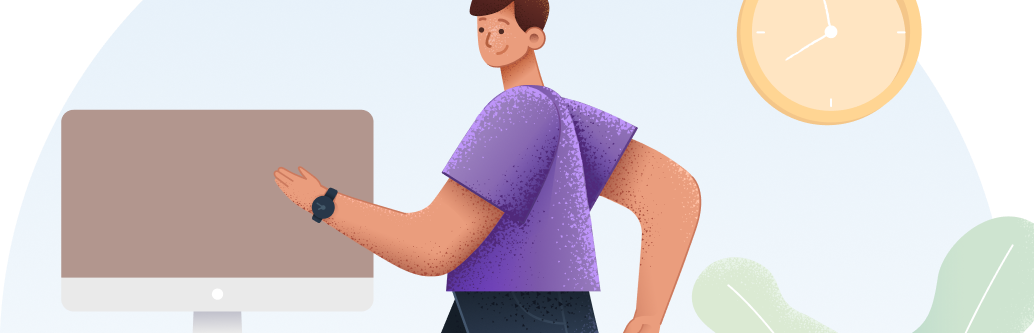Learning Canva, a popular graphic design tool, can bring several benefits for both personal and professional purposes. Here are some compelling reasons why learning Canva is advantageous:
User-Friendly Interface: Canva is known for its intuitive and user-friendly interface, making it accessible to beginners and non-designers. Learning Canva doesn't require extensive design knowledge or technical expertise, allowing you to quickly create visually appealing designs without a steep learning curve.
Wide Range of Templates: Canva offers a vast collection of pre-designed templates for various design projects. Whether you need social media posts, presentations, posters, flyers, infographics, or even resumes, Canva provides a plethora of templates to choose from. Learning Canva allows you to leverage these templates and customize them according to your needs, saving time and effort.
Versatile Design Capabilities: Canva provides a range of design tools and features that enable you to create professional-looking designs. You can customize colors, fonts, layouts, and elements to match your brand or personal style. Canva also offers features like image editing, photo filters, and drag-and-drop functionality, empowering you to create visually appealing graphics without the need for advanced design software.
Social Media Marketing: Canva is particularly useful for social media marketing. With its ready-made templates optimized for various social media platforms, you can create eye-catching posts, cover images, stories, and ads. Canva also provides tools to resize designs for different social media dimensions, ensuring your visuals look polished and consistent across platforms.
Collaboration and Sharing: Canva offers collaborative features that allow multiple users to work together on a design project. Whether you're collaborating with colleagues, clients, or teammates, Canva enables real-time collaboration, making it easier to gather feedback, iterate designs, and streamline the design process. You can also share designs directly from Canva or invite others to edit and collaborate on specific projects.
Branding and Consistency: Canva allows you to establish and maintain consistent branding across your designs. You can create brand kits, save color palettes, and upload your brand assets (such as logos and fonts) for easy access. Learning Canva enables you to design branded materials consistently, reinforcing your brand identity and making a strong visual impact.
Cost-Effective Design Solution: Canva offers a range of pricing plans, including a free version with numerous design features. By learning Canva, you can access a powerful design tool without investing in expensive software or subscriptions. This makes Canva a cost-effective solution for individuals, small businesses, startups, and non-profit organizations.
Personal Projects and Creative Expression: Canva provides a platform for creative expression and personal projects. Whether you're designing invitations, holiday cards, personal branding materials, or DIY crafts, Canva offers a variety of design elements and templates to bring your ideas to life. Learning Canva empowers you to create visually appealing designs for your personal endeavors.
Entrepreneurship and Small Business: Canva is widely used by entrepreneurs and small businesses to create marketing materials, presentations, and promotional graphics. By learning Canva, you gain the skills to design professional-looking visuals that effectively communicate your brand message, promote your products or services, and attract customers.
Expand Your Design Skill Set: Learning Canva expands your design skill set and allows you to work with different design tools. While Canva may have some limitations compared to advanced design software, it provides an alternative option for creating quick and visually appealing designs. Incorporating Canva into your design repertoire gives you additional flexibility and versatility in your design work.
Overall, learning Canva equips you with a user-friendly design tool that empowers you to create professional-looking graphics, streamline your design process, and communicate your ideas effectively, whether for personal or professional

- Reviews 0
- Course 24
- Students 0
- Reviews 0
There are no FAQs!
- Duration
- Skill Level Expert
- Total Enrolled 0
- Chapters 0
- Language hindi