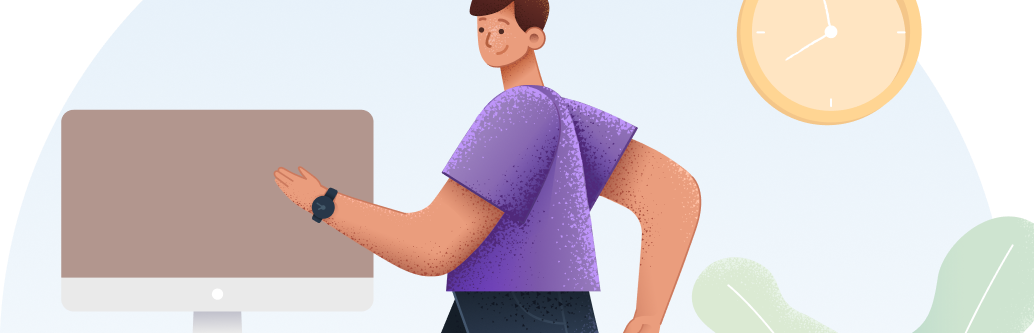Learning Microsoft PowerPoint, a popular presentation software, offers several benefits:
Effective communication: PowerPoint allows you to create visually appealing and engaging presentations that effectively communicate your message. With its extensive features for formatting, text manipulation, image insertion, and multimedia integration, PowerPoint enables you to design presentations that captivate your audience and enhance understanding of complex information.
Professional presentations: PowerPoint is widely used in business settings for presentations in meetings, conferences, and training sessions. Learning PowerPoint equips you with the skills to create professional-looking presentations with consistent formatting, clear structure, and impactful visuals. This helps you deliver your ideas and information in a polished and persuasive manner.
Visual storytelling: PowerPoint offers a range of tools for visual storytelling, including slide transitions, animations, and multimedia elements. You can effectively engage your audience by using these features to create dynamic and interactive presentations. Learning PowerPoint allows you to leverage these tools to convey your message in a memorable and compelling way.
Organization and structure: PowerPoint provides a structured framework for organizing your content. You can create a logical flow of information by using slides, sections, and slide layouts. PowerPoint's slide sorter view and outline view enable you to rearrange and restructure your presentation easily. By learning PowerPoint, you can effectively structure your ideas, ensuring clarity and coherence in your presentations.
Collaboration and sharing: PowerPoint facilitates collaboration and sharing of presentations with others. You can work on presentations simultaneously with colleagues, gather feedback, and make real-time edits. Additionally, PowerPoint allows you to save presentations in various formats, making it easy to share them via email, file-sharing platforms, or during live presentations. Learning PowerPoint helps you collaborate effectively and share your presentations with others seamlessly.
Time-saving features: PowerPoint offers numerous features that can save you time when creating presentations. These include templates, slide masters, and formatting tools. Templates provide pre-designed layouts, colors, and fonts, allowing you to create professional-looking presentations quickly. Slide masters enable consistent formatting across slides, reducing the need for manual adjustments. By learning these time-saving features, you can create presentations efficiently and focus more on the content.
Transferable skills: The skills acquired while learning PowerPoint can be applied to other presentation software as well. Many presentation tools have similar features and functionalities, making it easier to transition to different software options if needed. The ability to create well-structured, visually appealing presentations is valuable in various professional and academic contexts.
In summary, learning Microsoft PowerPoint empowers you to create effective presentations, enhances your communication skills, enables visual storytelling, improves organization and structure, facilitates collaboration and sharing, offers time-saving features, and provides transferable skills. Proficiency in PowerPoint is highly valuable in business, educational, and professional settings, allowing you to deliver impactful presentations that engage and inform your audience effectively.

- Reviews 0
- Course 24
- Students 0
- Reviews 0
There are no FAQs!
- Duration
- Skill Level Expert
- Total Enrolled 0
- Chapters 0
- Language Hindi, English